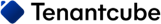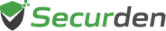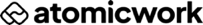Cloud-Native Technology
Bringing it all together.
Integrate your applications with cloud-native tools for a seamless experience.







sentinelfox for
CONTAINER ORCHESTRATION
Kubernetes Consulting
- Simplify your Kubernetes experience with our guidance, setup, optimization, and support.
- We fully manage your Kubernetes Infrastructure, so you can focus on product innovation.
- We empower your engineers with Kubernetes expertise for self-sufficiency.
- We enable your engineers to confidently navigate the cloud-native environment.

Data Orchestration
Data Engineering
- Design scalable data pipelines for seamless ingestion, transformation, and processing using cloud-native tools.
- Build secure, modern data warehouses for structured and unstructured data with cost-effective cloud storage.
- Establish frameworks for data accuracy, consistency, and reliability.
- Implement governance standards to ensure regulatory compliance and best practices.

Reliable systems, delivered on demand
SRE Consulting
- Our SRE experts assess and collaborate with your system admins, build engineers, application architects, and development leads.
- Collaboratively we understand your existing tooling, automation, infrastructure, and observability.
- We help you to establish robust processes for on-call support and incident handling.

ZERO DOWNTIME ON EVERY DEPLOYMENT
CI/CD Consulting
- Scale your software delivery with essential CI/CD practices.
- Customize your deployment strategies using demonstrated CI/CD pipelines.
- Leverage your cloud-native tools like ArgoCD for deploying, and scaling applications.
- Empower your organizations to meet market demands through rapid and frequent software updates.

ABILITY TO SEE WHAT'S HAPPENING
Observability
- Gain comprehensive system perspective through observability.
- Select suitable open-source tools like Prometheus, Grafana, Fluentd, Jaeger or enterprise tools like Datadog, New Relic, Dynatrace with our consultant guidance.
- Deploy customized technology stack for monitoring, alerting, and tracing.
- Proactively detect performance issues with deep insights into software.

Infrastructure Available with a Single Click.
Infrastructure as Code (IAC)
- Infrastructure as Code (IaC) transforms infrastructure provisioning and management.
- We help you seamlessly transition and adopt cloud-native technologies.
- IaC streamlines operations, reduces errors and enable efficient collaboration among development and operations teams.
- Our experts will assist you in importing existing infrastructure into your source code repository.

Connect, secure, and store data
Network, Service Mesh & Storage
- Service mesh is a infra layer which enhances services communication security, performance, and reliability.
- SentinelFox experts will help you configure services, enable advanced routing, and implement app-level features.
- It enables centralized control and observability of service communication within a distributed system.

Protect your data and systems
Security Platform
- We do thorough DevSecOps assessments to cover your stack, nodes, apps, CI/CD, and cloud infra.
- We will evaluate your infrastructure and recommend suitable security tools, and assist you with deployment and configuration.
- Achieve secure, resilient environment while optimizing your DevOps practices.

Check our client lovely words.